Time zones
In your settings/base.py file check to make sure that timezones are
enabled:
USE_TZ = True
In your requirements/base.txt file:
pytz==2014.2
For more information, https://docs.djangoproject.com/en/1.6/topics/i18n/timezones/
The FAQs are very useful: https://docs.djangoproject.com/en/1.6/topics/i18n/timezones/#faq
To get the time now in a format which is aware:
from django.utils import timezone
td = timezone.now() - self.created
Constuct
To create a date/time for testing purposes:
import pytz
from datetime import datetime
d = datetime(2014, 10, 1, 6, 0, 0, tzinfo=pytz.utc)
Warning
Only use utc for constructing dates. For more information
see http://pytz.sourceforge.net/#example-usage
Local
To display a time in the local timezone, use localtime:
from django.utils import timezone
alarm = timezone.now()
alarm
datetime.datetime(2014, 6, 17, 14, 19, 40, 607734, tzinfo=<UTC>)
timezone.localtime(alarm)
datetime.datetime(2014, 6, 17, 15, 19, 40, 607734, tzinfo=<DstTzInfo 'Europe/London' BST+1:00:00 DST>)
Remove
How to remove timezone information from a datetime object in #Python
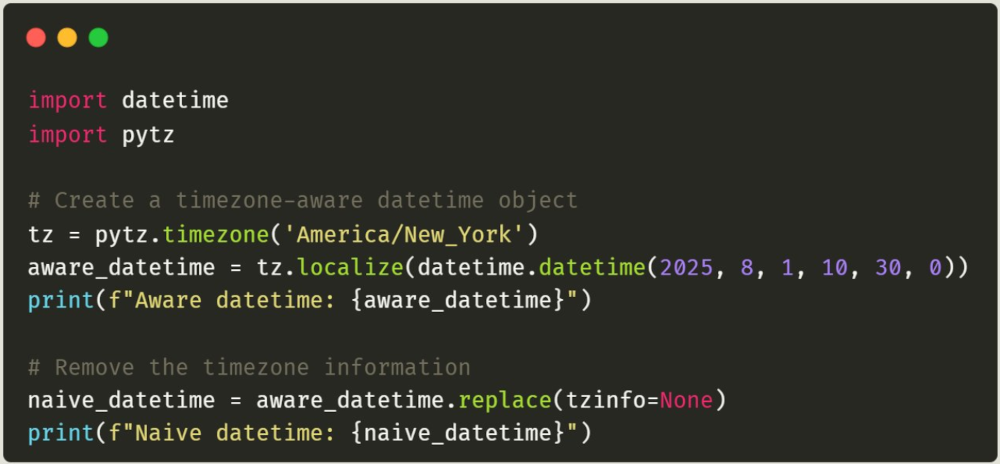
TimeField
If a user enters a time into a TimeField, they will enter it in their local
timezone. To convert this to a UTC datetime:
import pytz
from django.conf import settings
start_date = self.cleaned_data.get('start_date')
start_time = self.cleaned_data.get('start_time')
start_date_time = datetime.combine(start_date, start_time)
local_tz = pytz.timezone(settings.TIME_ZONE)
start_date_time = local_tz.localize(start_date_time)
start_date_time = start_date_time.astimezone(pytz.utc)
# json post
{
'start_date': start_date_time.isoformat(),
}
Issues
If you get the error when running unit tests, make sure you are setting field dates to timezone aware values.