Process
Prerequisites
devpi
Your team will need a http://doc.devpi.net/ server. To set one up, follow the Prerequisites instructions in the devpi document.
If your team already has a devpi server, then it should be listed in the
:doc`checklist`.
Workstation
To set-up your workstation for development:
To deploy a site from scratch:
Domain
Purchase a domain name from http://dyn.com/
Set the name servers e.g. in https://account.dyn.com/services/zones/. Point the domain to the https://cloud.digitalocean.com/domains DNS server:
ns1.digitalocean.com
ns2.digitalocean.com
ns3.digitalocean.com
Google Mail
If your customer would like to use Google Mail
Cloud Server
Create a cloud server for your project: Digital Ocean or Rackspace.
Set-up the basic DNS records e.g.
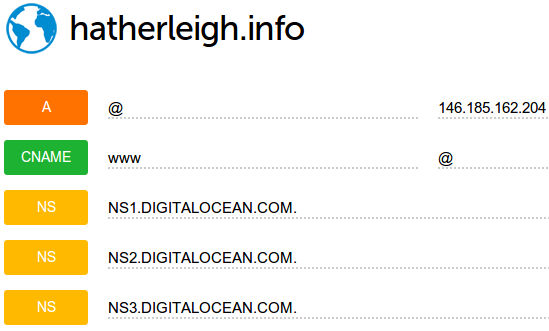
Note
Don’t forget to add a CNAME entry for the www subdomain.
If you are using mailgun for your project, then enable it: Mailgun
Important
Your site doesn’t yet have https enabled, so for the
Action on the mailgun route, use http (not https).
Server
Set-up your pillar Site - Configuration
Important
Set-up your site with ssl: False
Transfer the pillar to the salt master and then Salt - Provision
Create the database for your project: Database
Release your project: Release
Deploy your project to the server: Deploy (Old Notes)
Mailgun Testing
If you are using Mailgun…
Check the mailgun domain to make sure the DNS records are set-up correctly.
Send a test email to your site e.g. test@hatherleigh.info
Log into your cloud server and check the email was received e.g:
ssh drop-temp
sudo -i -u web
hatherleigh_info.sh shell
from mailgun_incoming.models import IncomingEmail
for mail in IncomingEmail.objects.all().order_by('-id'): print(mail.subject, mail.body_plain)
SSL
Create an SSL certificate: Create SSL Certificate.
Read any emails using your mail client - or for Mailgun - the python code in the previous step.
Note
If using http://www.startssl.com/ then send emails to webmaster.
Copy the SSL certificate to the server: Install SSL Certificate
After installing the certificate, run a salt 'drop-temp' state.apply --state-verbose=False
for your server so the site is set-up correctly for SSL.
Finally
Make sure your DNS records do not contain a wildcard (*) entry.
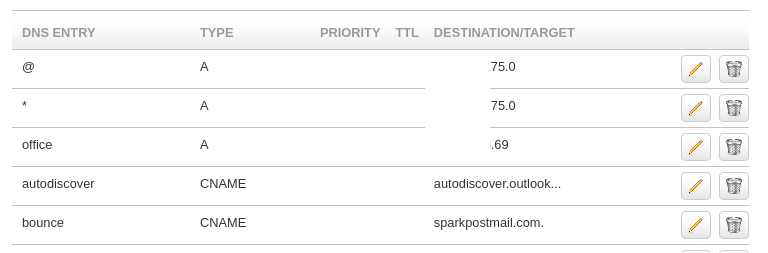
For more information, see Is a wildcard DNS record bad practice?
Important
If you are using Mailgun, change the Action on the route
filter to use https: Mailgun